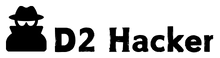Is your phone as safe as you think? Our phones do a lot for us, like sending messages and handling money. Making sure they’re secure is very important. Even top-notch phones from brands like Apple can get hacked. Knowing the signs of a mobile hack is very important. Staying alert is the best way to protect yourself. Now, let’s look at the main phone security signs to watch out for. They could mean your phone’s security is at risk.
Key Takeaways
- Understanding mobile hack symptoms can help you take immediate action.
- iOS and other secure platforms are not entirely invulnerable.
- Recognizing phone security signs is crucial for protecting your personal information.
- Phones can be compromised through direct actions or sophisticated malware attacks.
- Advanced security measures offer protection but cannot guarantee complete safety.
Common Signs Your Phone Has Been Hacked
Hackers use different ways to break into phones. This can mess up your phone’s speed, battery life, and safety.
Performance Issues
Your phone might slow down if it’s hacked. This happens because bad software runs heavy tasks in the background. If your phone or apps start freezing, it could mean someone hacked your phone.
Battery Drain and Overheating
A hacked phone may run out of battery quickly and get too hot. Too much background activity from bad software makes this happen. If your phone heats up or the battery drops fast, check it out.
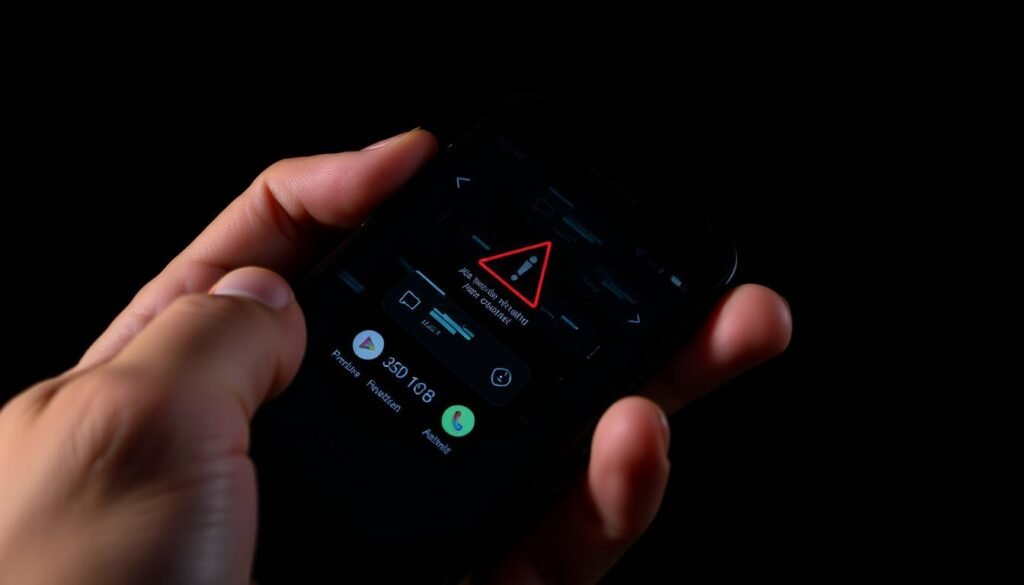
Unfamiliar Apps and Notifications
If you see apps you didn’t download, your phone might be hacked. These sneaky apps can watch what you do or steal info. Also, weird alerts could point to hidden malware activities.
Unauthorized Calls and Texts
If you see calls or texts you didn’t make, that’s a bad sign. It means someone might be using your phone to trick others or send spam. Keep an eye on your call and text logs for anything odd.
High Data Usage
Always check how much data you use. A lot of data use could mean malware is sending your info to hackers. Look out for this sign, as it can mean your phone is hacked.
| Indicator | Description |
|---|---|
| Performance Issues | Slowdowns and crashes due to background malware tasks. |
| Battery Drain | Increased battery usage from hidden background activities. |
| Unfamiliar Apps | Unknown applications appearing without user consent. |
| Unauthorized Calls | Unexpected calls and texts indicating compromised communication channels. |
| High Data Usage | Unusual data consumption linked to malware data transfers. |
How to Know If Your Phone Is Hacked
Knowing when your phone is hacked is tricky, but it’s vital for your information’s safety. Learning the signs of phone threats helps keep your device safe.
Unusual Pop-ups and Adware
Seeing lots of unexpected pop-ups could mean your phone is in danger. Ads that pop up can mess with your phone’s normal use. Spot these early to protect your data and privacy.
Adware can also make your battery run out fast and use lots of data. Watch for any weird changes in how your phone acts.
Suspicious Account Activity
It’s key to watch your online accounts for signs of trouble. Unauthorized logins or changes to your accounts are big hints your phone might be hacked.
Locked Out of Accounts
Not getting into your social media or email feels really bad. It could mean someone hacked your accounts. If this happens, act fast to secure your info.
Steps to Take If Your Phone Is Hacked
If your phone gets hacked, it’s important to act fast. By taking the right steps quickly, you can get your phone’s security back. This helps lower any harm done.
Remove Suspicious Apps
First, look through your apps. Delete any you don’t recognize right away. These unknown apps might let hackers into your phone.
Reset and Restore Your Device
Do a factory reset on your phone next. This will delete all the bad stuff, like harmful software. Before you do this, make sure to back up what’s important to you.
Change Passwords and Enable 2FA
Then, change all your passwords. Make sure each one is strong and different. Turning on two-factor authentication (2FA) makes things even safer. It’s important to keep your accounts secure.
Monitor Accounts and Report Fraud
Keep an eye on your money and online accounts. Use tools that help you spot any strange activity fast. If you see something wrong, tell the right people right away. Staying ahead helps keep you safe online.
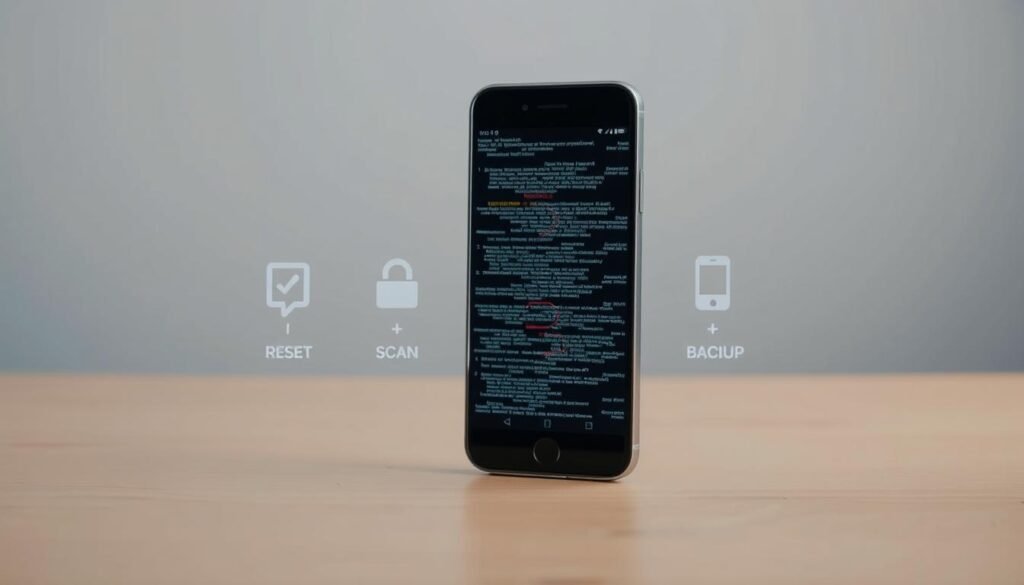
Preventative Measures to Secure Your Phone
In our world today, keeping hackers away from our phones is crucial. Always updating your phone and apps is key. These updates fix holes that hackers could use. If you don’t update, you’re at risk.
It’s smart to never jailbreak your phone or download apps from unknown places. Apple and Google have strong security for a reason. Staying in official app stores keeps your phone safe.
Using public Wi-Fi can be risky. Be extra careful on public networks. Use a VPN to protect your data and keep your internet use private. Strong, unique passwords for your accounts also help keep you safe. This way, if one account is hacked, the others are still secure.
Adding anti-malware to your phone is a good move too. It fights off dangers right as they happen. Following these tips helps lower the risk of phone security threats.
Conclusion
Keeping your phone safe is a continuous effort that needs careful attention. Notice the signs that suggest someone might have hacked your phone—like it slowing down, seeing weird behaviors, and getting odd pop-ups. Taking action quickly is key to keeping your device safe in our modern, digital world.
After spotting a possible hack, do a few important things right away. Delete any apps that don’t feel right, reset your device, and change your passwords. Also, it’s critical to prevent future attacks. Learn about new cyber threats and use best practices to stop hackers. With strong security steps, you build a tough wall against attacks.
To wrap things up, always be alert and proactive about your phone’s safety. As tech changes, hackers find new tricks. By making your device’s security a top priority and staying up-to-date with threats, you protect your private and work info. A secure phone is essential for a safe digital life.
FAQ
What are the common signs that my phone has been hacked?
Signs include poor phone performance, battery draining fast, and getting too hot. You might see apps or notifications you didn’t add. Also, watch for strange calls, texts, and high data use.
How can I confirm if my phone has been hacked?
Check for odd pop-ups and ads. Watch for weird account activity online. Act fast if you can’t access your accounts.
What should I do if I suspect my phone has been hacked?
Start by deleting apps that look strange. Then, reset your phone completely and restore it. Change your passwords and use 2FA. Keep an eye on your bank and online stuff for fraud signs.
How can I remove malware from my phone?
First, get rid of apps that don’t look right. If problems don’t stop, a factory reset might be needed to clear all bad stuff.
How do I protect my phone from getting hacked in the future?
Keep your phone and apps up-to-date. Don’t jailbreak or use apps from outside stores. Be careful on public Wi-Fi. Use strong, different passwords and anti-malware tools.
Why does my phone’s battery drain quickly or overheat?
Bad apps can make your phone work too hard, making it get hot and use up the battery fast.
What do I do if I notice unfamiliar apps or notifications on my phone?
Get rid of apps you don’t recognize. Look into strange notifications as they could be bad signs.
How can unauthorized calls and texts affect my phone?
They might show scammers are using your phone to do bad things. This can make your phone bill go up and hurt your security.
Why is my data usage suddenly very high?
Using a lot of data can mean bad apps are taking or sending info in the background. This might mean your phone’s security is at risk.
What are the consequences of being locked out of my accounts?
If you’re locked out, it might mean hackers have taken over your accounts. You need to act quickly to protect your information and accounts.