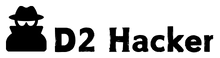Have you ever thought about your home WiFi’s safety? How easily could hackers attack it?
Today, keeping your WiFi safe from unwanted access is super important. At D2 Hackers, we don’t just react to dangers. We work to stop them before they happen. This guide talks about how WiFi can be vulnerable and shows you how to keep it secure. It’s for anyone who makes business decisions or works in IT. Our tips are based on the latest in cybersecurity. They’ll help you make your online space safer.
Key Takeaways:
- Understand the inner workings of your home WiFi network.
- Recognize common WiFi security threats and how they can compromise your network.
- Learn essential steps to enhance the security of your home WiFi network.
- Discover how different hacking techniques work and ways to prevent them.
- Implement best practices for using public WiFi networks securely.
Understanding WiFi Networks and Their Vulnerabilities
First, know how your WiFi network works to protect against threats. Your home WiFi lets devices like smartphones and laptops connect to the internet. But, it can also be risky if not secured right.
How Does My Home Wi-Fi Network Work?
A few key parts make up your WiFi: a modem, a router, and your devices. The router sends out signals that let devices go online. Yet, without strong security, hackers can easily target it.
Common Types of WiFi Security Threats
Not securing your network well can lead to many issues:
- Unauthorized Access: This is when others use your WiFi without asking. It could be neighbors using your internet or hackers wanting to steal your info.
- Data Interception: If there’s no encryption, others can grab your data. Things like your credit card info and passwords can get stolen.
- Network Sabotage: Hackers can mess up your network settings. This can cause problems and might harm your devices.
Knowing how your WiFi works and its weak spots helps us secure it. By using safe WiFi practices, we can keep hackers out. This makes our network safer from attacks.
Essential Steps to Secure Your Home WiFi Network
Securing your home WiFi is simple. Just follow a basic secure WiFi guide. You’ll add a lot of protection. We’ll look at important steps to keep your WiFi safe from threats.
Encrypt Your Network
Encryption is key for keeping WiFi safe. Make sure your router can use WPA3 encryption. This way, your data gets mixed up and strangers can’t understand it. By encrypting WiFi, you keep your info safe from outsiders.
Change Default Settings
Changing default router settings is a smart move. Switch up the standard passwords and usernames to keep hackers out. The defaults are easy for bad guys to guess and use.
Keep Your Router Up-To-Date

It’s crucial to update your router’s software. Makers often fix security problems and enhance how well it works. Always look for and install these updates to protect your network from new dangers.
Disable Vulnerable Router Features
For better security, turn off things like Remote Management and UPnP when you don’t need them. These can offer hackers a way in. Disabling these makes your router safer from attacks.
Set Up a Guest Network
Creating a guest network adds more security. It keeps guest devices separate from your main network. This way, a problem with a guest device won’t affect everything else. It’s smart to do this, as any secure WiFi guide will tell you.
Enable Router Firewall
Finally, turning on your router’s firewall helps a lot. It stops strangers and blocks unsafe connections. This defense is key to really protecting your network.
How Hack the WiFi Techniques and How to Prevent Them
Understanding how to stop different hacking ways is key for a secure network. We’ll look into common methods like MITM attacks, Brute Force attacks, and Packet Sniffing. We’ll also learn how to prevent them.
Man-in-the-Middle Attacks
MITM attacks happen when cybercrooks secretly intercept a conversation. This can lead to stolen or changed info. To stop these attacks, use secure Wi-Fi steps. This includes encrypted chats and strong signs in.

Brute Force Attacks
Brute force attacks work when hackers guess passwords to get into the network. Complex and unique passwords cut this risk. Changing passwords often and keeping an eye on login tries help too.
Packet Sniffing
Packet sniffing means catching data packets moving across the network. Hackers look at these packets to find sensitive info. Stop packet sniffing with secure Wi-Fi steps. Use end-to-end encryption and update network security often.
Using Public WiFi Networks Securely
Public WiFi is handy but comes with big risks. To keep safe, we must follow important steps. These steps help us protect our data on these networks.
Verify Network Authenticity
Always check if the public WiFi is real before you connect. Ask the place offering the WiFi for the network name. This way, you avoid fake hotspots made by thieves wanting to steal your info.
Disable Auto-Connect and File Sharing
Letting your device connect to public WiFi automatically is risky. Make sure your device forgets networks it joins. Also, turn off file sharing on public WiFi to stop unwanted data sharing.
Use VPNs
A VPN is a strong shield for your data on public WiFi. It hides your online activity, keeping hackers away. Using a VPN makes public WiFi much safer.
Firewall and Antivirus
Turn on your device’s firewall and keep your antivirus updated. Both add extra security against dangers on public networks.
Conclusion
As we finish talking about making WiFi safer, we see it’s important to always be ready. This guide showed many key steps. Steps like using strong encryption and setting up public networks smartly help keep the network safe.
Keeping your WiFi safe is a never-ending task. New challenges appear all the time in the online world. So, we must keep up with the newest ways to stay safe. Setting up a guest network and using firewalls helps a lot.
In the end, keeping our networks safe is an ongoing job. By following these tips, we can fight off online dangers better. Always be watchful and keep your system updated. This will help protect our WiFi networks well.
FAQ
How Does My Home Wi-Fi Network Work?
Your WiFi lets devices connect to the internet without wires, using a router. This router sends out a signal that your devices use to go online. To keep it safe, you must use strong passwords and encryption.
What Are Common Types of WiFi Security Threats?
Bad guys can try to get into your WiFi to steal info or mess up your network. They might use tricks like Man-in-the-Middle attacks, brute force to guess passwords, or Packet Sniffing. It’s important to set up good security to stop them.
How Do I Encrypt My Network?
Use the newest encryption, like WPA3, to mix up the data on your network. This makes it hard for unwanted guests to understand your data. And, don’t use old, weak security types.
Why Should I Change Default Settings?
Default passwords are easy for hackers to guess. By changing them, you make your network harder to break into. This is a key step in keeping your WiFi safe.
What Are the Benefits of Keeping My Router Up-To-Date?
Updating your router fixes security holes and adds new features. This way, you’re safe from new threats and your network works better too.
Why Should I Disable Vulnerable Router Features?
Some features, like Remote Management and UPnP, can be dangerous. Turning them off makes your network safer from hackers.
How Do I Set Up a Guest Network?
A guest network lets visitors use your internet without risking your main network. It’s a good way to keep your personal stuff safe.
How Do I Enable a Router Firewall?
A firewall in your router stops bad traffic from getting in or out. It’s an important shield for your network.
What Is a Man-in-the-Middle Attack?
This happens when someone secretly listens to your conversation or sees what you’re doing online. Keep your network encrypted and watch for strange activity to stop them.
How Can I Protect Against Brute Force Attacks?
Pick tough passwords and change them often. Since Brute Force attacks are all about guessing, make it super hard for them to guess right.
What Is Packet Sniffing, and How Can I Prevent It?
Packet Sniffing is when hackers watch the data going through your WiFi. Use encryption and secure HTTPS to keep your info safe.
How Can I Verify Network Authenticity on Public WiFi?
Always check with a worker or look for signs to make sure the WiFi is real. Stay away from WiFi that doesn’t seem safe.
Why Should I Disable Auto-Connect and File Sharing on Public WiFi?
Turning these off stops your device from joining unknown WiFi on its own. It also keeps others from getting to your files on the same WiFi.
How Do VPNs Enhance Security on Public WiFi?
A VPN hides your online activity, keeping your data safe from snoops, even on public WiFi that’s not secure.
Why Are Firewalls and Antivirus Software Important on Public WiFi?
They fight off dangers you might run into on public WiFi. Firewalls block intruders, and antivirus finds and stops harmful software.