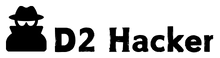Ever thought how safe your Facebook profile is from hackers? In today’s world, protecting your social media is key. At D2 Hackers, we use smart tactics and basic steps to keep your online identity safe. This guide teaches you how to secure your Facebook. It gives you easy and effective ways to avoid hacking attacks and make your social media secure.
Key Takeaways
- Understand the common types of Facebook hacks.
- Recognize why hackers target Facebook accounts.
- Identify signs that your Facebook account might be compromised.
- Learn how to keep your software up to date to defend against hackers.
- Discover the importance of a secure home Wi-Fi network for online safety.
- Implement strong passwords and two-factor authentication for enhanced security.
- Stay vigilant against phishing scams to protect your digital presence.
Understanding Facebook Hacks: What You Need to Know
Facebook is a favorite spot for cybercriminals, hosting billions of users. With attacks growing in variety and complexity, it’s important to know about different Facebook hacks, why they happen, and how to tell if your account was hacked. Let’s dive into the details.
Common Types of Facebook Hacks
Hackers can threaten your Facebook account in many ways. They might try phishing, pretending to be something legit, or use methods like credential stuffing to guess passwords. There’s also malware, which can enter your device via dodgy links or apps. Each threat needs a strong defense strategy.
Why Hackers Target Facebook Accounts
Hackers go after Facebook for many reasons, mostly to make money. They look for personal info to steal identities, commit fraud, or spread false information. Business profiles are targets too, for their valuable data and customer info. Facebook’s vast data makes it a goldmine for criminals.
Signs That Your Facebook Account Might be Hacked
If you catch a hack early, you can stop a lot of damage. Watch for weird actions on your account like strange friend requests or messages, posts you didn’t make, or other odd behaviors. Changes to your info or login alerts from strange places are big red flags. Acting quickly can lower the risk.
| Indicator | Description |
|---|---|
| Unexpected Friend Requests | Receiving requests from unknown users |
| Messages Not Sent by You | Seeing messages in your outbox that you didn’t send |
| Altered Personal Information | Changes to your birthday, email address, or profile picture |
| Unfamiliar Logins | Notifications about logins from devices or locations you don’t recognize |
Understanding Facebook hacks, why they happen, and knowing the signs helps us fight back. Being informed and active keeps your Facebook safe.
Keep Your Software Up to Date
Keeping software up-to-date is key for strong cybersecurity. Hackers always look for weaknesses to exploit. With the latest updates, these weak spots get fixed, keeping your systems safe.
Importance of Timely Software Updates
Updating software on time is crucial. These updates bring important security patches. They protect your system from new threats. Not updating leaves your devices vulnerable, making it easy for hackers to get in and take sensitive info.
How to Enable Automatic Updates on Different Devices
To stay safe easily, turn on automatic updates on all devices. Here’s how to do it:
- Windows: Go to Settings > Update & Security > Windows Update and turn on automatic updates.
- Mac: Open System Preferences > Software Update and check the box for automatic updates.
- iPhone/iPad: Navigate to Settings > General > Software Update and enable automatic updates.
- Android: Open Settings > Software update, then tap Download and install to enable automatic updates.
Following these steps makes adding software updates to your security plans easy.
Role of Security Patches in Preventing Hacks
Security patches play a big part in keeping devices safe. They fix security problems that hackers could use. Installing these patches fast keeps your defense strong against unwelcome access.
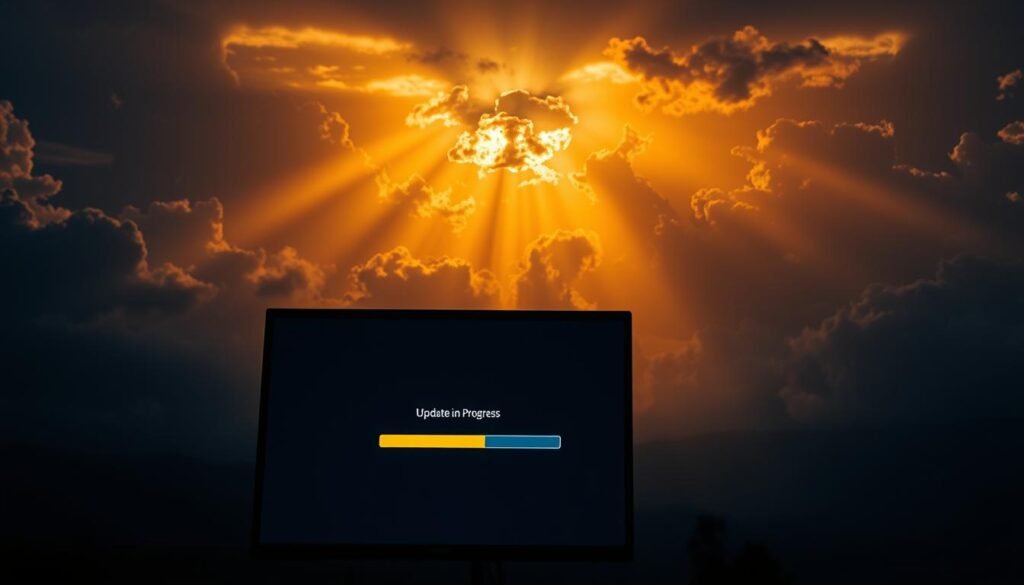
| Device | Path to Enable Automatic Updates |
|---|---|
| Windows PC | Settings > Update & Security > Windows Update |
| Mac | System Preferences > Software Update |
| iPhone/iPad | Settings > General > Software Update |
| Android | Settings > Software Update > Download and Install |
By making timely updates and patches a part of your routine, you protect your network and data from cyber threats.
Secure Your Home Wi-Fi Network
Making your home Wi-Fi safe is very important for your digital safety. Knowing the Wi-Fi security basics keeps your personal info safe. It also stops others from getting in without permission. By making your router settings stronger, using tough passwords, and applying encryption, we make a safe and strong space.
Fundamentals of Wi-Fi Security
Wi-Fi security basics focus on keeping your network safe from intruders. It starts with changing your router’s default settings. Many routers come with easy-to-guess usernames and passwords which hackers love. Picking a more secure option is your first step towards a secure home network.
Using strong encryption is also key. With WPA3 encryption, our network gets a big security boost. It’s also critical to regularly update your router’s software to close any security gaps.
Steps to Enhance Router Security
- Change Default Settings: Change your router’s easy guesses to stop unauthorized users. This is basic but critical.
- Enable WPA3 Encryption: Turn on the newest encryption to keep your network data safe.
- Update Firmware Regularly: By keeping your router updated, you fend off new threats.
- Use Strong Passwords: Pick complex, unique passwords for better Wi-Fi safety.
- Disable WPS: Turning off Wi-Fi Protected Setup (WPS) can block easy attacks on your network.
Putting these router security tips into action and keeping up with updates help protect our networks. It’s all about making a space where our data and devices are safely guarded all the time.
Protect Your Online Accounts with Strong Passwords and Two-Factor Authentication
To keep your online accounts safe, it’s important to use several methods. By using strong passwords, two-factor authentication (2FA), and password managers, you can keep your accounts secure. Let’s explore why these steps are important.
Creating Strong Passwords
A strong password is very important. It should have both upper and lower-case letters, numbers, and symbols. Don’t use things like your name or birthdate. Here are tips for making a strong password:
- Use at least 12 characters.
- Avoid using easily guessable information, such as your name or birthdate.
- Employ a combination of unrelated words or a passphrase.
Using Two-Factor Authentication for Extra Security
Two-factor authentication adds more security. It makes you give another proof besides your password. The benefits of 2FA are big:
- Even if someone gets your password, they need more to get in.
- 2FA apps like Google Authenticator or Authy create codes that change with time.
- Fingerprint or face recognition adds even more security.
Using Password Managers
Password managers make it easier to manage many strong passwords. They keep your passwords safe and handy. Benefits include:
- They can create and remember passwords for you.
- Your passwords are kept safe with encryption.
- You can use them on different devices easily.

| Security Measure | Main Benefit |
|---|---|
| Strong Passwords | Reduces risk of brute-force attacks |
| Two-Factor Authentication | Provides additional verification layer |
| Password Managers | Ensures secure password storage and management |
Stay Vigilant Against Phishing Scams
Phishing scams are getting trickier, looking a lot like real messages. It’s key to be alert to stop these threats.
Identifying Phishing Emails and Messages
Start by checking details to catch phishing. Make sure the sender’s email looks right. Be careful with urgent personal info requests and strange links. Scammers try to make you hurry so you don’t think too much.
Actions to Take if You Suspect a Phishing Attempt
If you think it’s a phishing try, don’t click or reply. Use phishing prevention tips instead. Check if the message is real by other ways, and don’t click links.
If caught in a scam, here’s what to do phishing: inform your IT team or a phishing alert system fast. Then, change your passwords to stop more issues. Using these steps helps fight phishing and keeps your info safe.
How to Facebook Hacker Proof Your Account
Making sure your Facebook account is safe is really important today. By activating Facebook security settings and always monitoring account activity, we can stop hackers. This makes our online life safer.
Enabling Advanced Security Features
Start by turning on login alerts and approvals. You’ll get a message if someone tries to log in from a new device. Adding two-factor authentication is another good step. It asks for a second proof of who you are.
- Login Alerts: Enable notifications for unrecognized logins to detect unauthorized access attempts instantly.
- Two-Factor Authentication: Combine your password with a secondary verification method, like a text message code, to enhance security.
- Security Checkup: Utilize Facebook’s built-in tool to review and improve your account security settings regularly.
Monitoring Account Activity
Keeping an eye on your Facebook is key to spotting weird stuff quickly. Check where and which devices log into your account often. This helps find anything odd right away.
- Check Active Sessions: Navigate to the Security and Login settings to review all devices currently logged into your account.
- Review Login History: Regularly inspect the list of login activities and locations for unfamiliar entries.
- Immediate Response: Immediately log out from unknown devices and change your password if any unauthorized access is detected.
The team at D2 Hackers really believes doing these things is key to keeping your Facebook safe.
Conclusion
Strengthening Facebook security is more than stopping unauthorized access. It’s about keeping your online identity safe in a changing cyber world. Good security habits—like updating your software, securing your home Wi-Fi, and using strong passwords—are key.
Staying alert to phishing scams and turning on Facebook’s extra security features can cut down on breaches. Watching your account for anything odd helps, adding another safe layer against threats.
Securing your Facebook in this way also helps keep all your online activities safer. Remember, knowing and being active against digital dangers is the best way to protect yourself.
FAQ
What are common types of Facebook hacks?
There are many Facebook hacks. They range from phishing to malware attacks. These target personal and business accounts for data theft and fraud.
Why do hackers target Facebook accounts?
Hackers go after Facebook for its wealth of personal info. They use this info for financial gain or to steal identities.
What are the signs that your Facebook account might be hacked?
Watch out for unexpected friend requests and messages you didn’t send. Changed personal details are also a red flag. Check your account often to catch weird activities fast.
Why is it important to keep your software up to date?
It’s key to update software to protect against hackers. Updates fix old flaws that hackers could use.
How can you enable automatic updates on different devices?
Turn on automatic updates to get the newest protections without waiting. You can find this option in the settings of your devices.
What is the role of security patches in preventing hacks?
Security patches fix weak spots in software. This stops hackers from getting in through those spots.
What are the fundamentals of Wi-Fi security?
To keep your Wi-Fi safe, control who can get on your network. Change default settings on your router, use strong passwords, and use encryption.
What steps can enhance router security?
For better security, adjust your router’s factory settings, create strong passwords, and activate encryption. These tips are from us at D2 Hackers.
How can you create strong passwords?
Make passwords with different characters and avoid easy patterns. Password managers can help keep track of them.
What is two-factor authentication and how does it provide extra security?
Two-factor authentication means you need two types of proof to log in. Often, this includes a code sent to your phone.
Why should you use password managers?
Password managers keep your passwords safe and organized. This lets you have complex passwords without needing to remember them all.
How can you identify phishing emails and messages?
Spotting phishing is easier if you check the sender’s email, request legitimacy, and grammar. Always double-check through official means if unsure.
What actions should you take if you suspect a phishing attempt?
If phishing seems likely, don’t respond. Confirm through official ways and tell the authorities if needed.
How do you enable advanced security features on Facebook?
To protect your account, turn on login alerts and approvals. These inform you about strange activity and double-check unrecognized logins.
How can you monitor Facebook account activity?
Keeping an eye on your account can highlight odd behavior. Always review your login places and devices to ensure they’re approved.