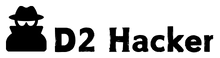Is your phone acting weird? Maybe hackers have gotten to your mobile device. Today, keeping our phones secure is more important than ever. Our entire lives, from personal talks to work info, are on our phones. It’s key to know the signs of hacking to keep your info safe.
Spotting phone hacking has gotten tougher due to advanced hacking methods. This article will show you how to spot these signs. It will also give you quick tips to protect your phone. Let’s look at the key signs that your phone might be in danger.
Key Takeaways
- Understand the importance of phone security in today’s digital age.
- Learn to identify the common signs of mobile hacking.
- Discover quick methods to secure your phone against potential threats.
- Ensure your sensitive data remains private and protected.
- Stay informed about the latest hacking techniques and how to counteract them.
Common Signs Your Phone is Hacked
If you think your phone might be hacked, you’ll see signs. You might notice your battery running out quickly, using a lot of data, and your phone acting slow. Knowing these signs early can stop more problems.
Battery Draining Quickly
Has your battery started to run out fast? This could mean trouble. Bad apps or spyware might be working silently, using up power. A quick drop in battery life means it’s time to check your phone. Watching carefully helps us catch and stop dangers to our phones.
Higher Data Usage
Using more data than usual is another warning. Bad software might be sending out your information. Keeping track of your data helps spot and stop these risks early.
Performance Issues
Is your phone slow or crashing apps for no reason? Then, bad software might be using up its resources. This often happens with battery and data issues too. Watching how well your phone works helps keep it safe and fast.
| Indicator | Possible Cause | What to Do |
|---|---|---|
| Battery Draining Quickly | Malicious apps running in the background | Scan for malware, uninstall suspicious apps |
| Higher Data Usage | Spyware transmitting data | Monitor data usage, restrict background data |
| Performance Issues | Unwarranted processes consuming resources | Check running apps, reboot device, update OS |
Unusual Behavior on Your Phone
Noticing weird actions on your phone is key for safety. Signs like your phone getting too hot or seeing apps you didn’t download are warnings. We can act early to protect our gadgets by watching for these hints.
Device Overheating
Your phone getting too hot can signal trouble. Bad software makes it work too hard, which makes it overheat. If it’s hot without using big apps, something bad might be running hidden. Always check your phone’s heat to keep it safe from unseen dangers.
Strange Apps on Home Screen
Seeing apps you didn’t add could mean danger. They might be bad software that got on your phone without you knowing. Always look out for new, unknown apps. Check the permissions of these apps to keep your info safe. Being careful with your apps helps protect your data.
Notifications and Pop-Ups
We often see annoying pop-ups interrupt our work and fun online. They’re not just a nuisance. They can actually signal a security issue.
A sudden increase in unwanted notifications might mean malware has infected your device. This leads to more pop-ups and ad notifications. They try to trick you into clicking more, risking major data loss or more infections. Be alert to these signs to keep your device safe.
Knowing the types of pop-ups and notifications is key. Here’s how to tell good from bad ones:
| Type | Description | Action |
|---|---|---|
| In-app Notifications | Alerts coming from legitimate apps. | Check app settings to manage permissions. |
| Browser Pop-ups | Advertisements or notices appearing during web browsing. | Use browser settings to disable pop-ups. |
| Alert Scams | False security alerts or prize notifications. | Do not click; close them immediately. |
| Malware Induced | Persistent and intrusive notifications. | Consider running a security scan or consulting a professional. |

Is your device full of annoying pop-ups and unwanted notifications? Then, it’s time to act. Understanding why this happens is the first step to staying safe online.
Your Accounts and Access
In today’s world, keeping our online accounts safe is very important. Sometimes, we might have trouble getting into our accounts. It’s key to know what to do if this happens to keep our info safe.
Locked Out of Accounts
Getting locked out of your account is a big red flag. If you can’t get in but your password is right, someone else might have gotten into your account. This means you need to act fast to protect your data.
Look at recent logins, change your password, and turn on more security features. Doing this helps you take back control of your account.
Unrequested 2FA Codes
If you get two-factor authentication codes without asking for them, it could mean trouble. These codes popping up unexpectedly show that someone might be trying to get into your account. You need to take quick steps to stop them.
- Change your password immediately.
- Review your account’s security settings.
- Investigate recent activities to ensure your information hasn’t been tampered with.
By taking these steps, you make your digital space safer from unwanted access.
Physical Indicators of Hacking
Seeing weird stuff on your phone could mean it’s been hacked. It’s important to know these signs to protect your stuff. We’ll talk about what to watch out for so you can stay safe.
Camera or Microphone Indicators Lit
When the lights for your camera or mic turn on by themselves, be wary. It might mean bad guys have tapped into your device. They use nasty software to do this, hurting your privacy.
Receiving Unknown Calls or Texts
Getting a lot of calls or messages from strangers? That could be a clue. Your phone might be cloned or have spyware. This means someone could be listening in or getting your info.
Changes in Phone Settings
If your phone’s settings change on their own, watch out. Hackers mess with settings to get what they want. Like changing your password, adding weird apps, or messing with your network. Stay alert to stop them.
How Phones Get Hacked
It’s really important to know how phones can get hacked to keep our information safe. Hackers have many ways to break into our phones. Let’s look at how they often do this.
Phishing Attacks
Phishing attacks trick you into sharing personal info. They send fake emails or messages that seem real. If you click on a bad link, hackers can quickly attack your phone.
Be careful with messages from people you don’t know. This could protect your phone.
Malicious Apps
Downloading harmful apps from bad places is another way hackers get in. These apps might look good but can steal your data. Be safe, only download apps from places you trust and check what the app can do on your phone.
Public Wi-Fi Risks
Public Wi-Fi is not always safe. Hackers can watch what you do on these networks. This means they can see your emails and passwords.
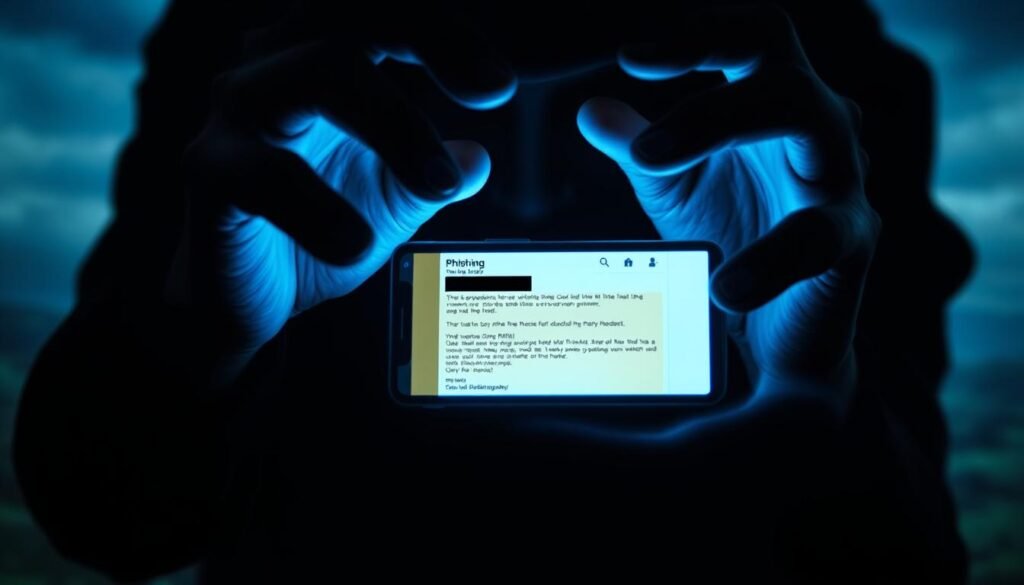
How to Tell If Your Phone is Hacked
Knowing if your phone is hacked is key. You need to be watchful and know the signs. It’s important to follow steps to spot phone hacking.
Start by checking your apps. Look for ones you don’t recognize. These could be harmful, pretending to be safe.
Watch your data use next. A big jump in data could mean bad software is sending your info away.
Pay attention to your battery too. If it drops fast for no reason, it could be malware working in the background.
Does your phone act weird? Like crashing a lot or settings changing on their own? If yes, it’s time to look into it.
| Diagnostic Tools | Purpose |
|---|---|
| Antivirus Software | Identifies and removes malicious apps or files |
| Mobile Security Apps | Monitors and alerts for suspicious activity |
| Data Usage Monitor | Tracks abnormal data consumption |
| Battery Analyzer | Detects unusual battery drainage patterns |
Using these tools helps catch hacking early. Checking your phone often for hacking signs is smart. This way, we can handle threats quickly and keep our devices safe.
Quick Checks to Secure Your Phone
In today’s world, it’s crucial to keep our phones safe. Making your device secure should be a top priority. Here are key steps to make your mobile phone secure.
Uninstall Suspicious Apps
Start by identifying and removing questionable apps. Some apps might have been added without you knowing. They can make your phone less secure. Go to your app manager and look at each app. If you see any you don’t recognize, uninstall them quickly.
Clear Browsing Data
It’s a good idea to clear your browsing history and cache. This can help get rid of harmful malware or phishing. Go to your browser’s settings to clear all data. This not only makes more room on your phone but also keeps it secure.
Change Passwords
Changing passwords often is very important. Make sure to update passwords for all accounts on your phone. Use strong and different passwords for better security. Also, turn on two-factor authentication (2FA) if you can. This makes your phone even safer.
By doing these steps, you can really make your mobile phone much safer. Make sure to do these things to protect your info well.
Conclusion
Keeping your phone safe from hackers is very important today. We must always watch for signs like strange behavior or odd notifications. This helps us act fast to reduce any harm.
It’s smart to remove apps that look shady, clean your web data often, and change your passwords a lot. Doing these things helps keep your personal stuff safe from bad people.
We’ve learned how phones can get hacked, like through tricky messages, harmful apps, or using public Wi-Fi. Keeping an eye on your phone and being careful with security is the best way to stay safe. Always be on guard, stay informed, and keep your online world protected.
FAQ
How can I tell if my phone is hacked?
Look out for quick battery loss and more data usage. You might notice your phone acting up. It could get warm, show odd apps, or have pop-ups. Camera or mic lights on without reason are also clues.
What are the most common signs that my phone is hacked?
If your battery runs out fast or you’re using lots of data, pay attention. Your phone may also crash or slow down a lot.
Why is my phone overheating?
Bad software could be working hard in the background. This makes your phone hot. It’s a rare yet worrisome sign of hacking.
What should I do if I see apps I didn’t download on my phone?
Strange apps might mean bad software is on your phone. Remove those apps quickly. Also, do a security check on your phone.
Why am I getting so many pop-ups and notifications?
More pop-ups or strange alerts could mean malware is active. Such malware might trick you into leaking more information or getting more viruses.
What does it mean if I’m locked out of my accounts?
If you can’t get into your accounts, someone might have changed your login details. This suggests your phone might be in danger. Act fast to protect your accounts.
Why am I receiving unrequested two-factor authentication (2FA) codes?
Odd 2FA codes might mean someone’s trying to access your accounts. Change your passwords and security info right away.
How can hackers access my phone?
They might trick you with phishing, bad apps, or unsafe Wi-Fi. Be careful with what you download and where you connect.
What are physical indicators that my phone might be hacked?
Watch for your camera or mic turning on by itself. Or calls and texts from numbers you don’t know. Unexpected setting changes are a red flag, too.
What immediate steps should I take if I suspect my phone is hacked?
Get rid of any apps you don’t trust. Clean your browser history. Change your passwords to block further attacks.