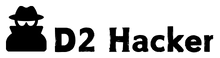In an age where our phones are extensions of our lives, are we truly vigilant about their security? Imagine this: What if the device you rely on daily for communication, banking, and even business could be compromised without your knowledge? At D2 Hackers, we recognize the crucial role these devices play and the importance of protecting them from unauthorized access. This guide will empower you with the knowledge to ensure your phone’s security, helping you detect any signs that your personal and professional data may be at risk.
Key Takeaways
- Understanding the critical signs your phone may have been hacked.
- Proactive steps to ascertain the security status of your device.
- Actions to take if you discover your phone has been compromised.
- Preventive measures to enhance phone security and privacy protection.
- Comprehensive guidance tailored for both personal and professional data safety.
Signs Your Phone Might Be Hacked
It’s important to catch hacking signs early to protect your info. Many hints can show if a phone is hacked. Knowing these hacked phone symptoms helps you take right actions.
Performance Issues
Is your phone acting slow, freezing, or restarting on its own? These could be hacking signs. Unusual phone behavior may mean bad software is overworking your phone, a clear sign of hacking.
Phone Running Hot
Does your phone feel hotter than normal? This could mean malware or spy apps are busy in the background. Watching out for such phone malware signs is key for your phone’s health.
Mysterious Calls, Texts, or Apps
Getting weird texts or calls? Or finding apps you didn’t add? These are worrisome signs of hacking. It may mean someone else can control your phone.
Changes in Device Behavior
Seeing unexpected data jumps, battery dropping fast, or settings changing? These are clues your phone’s safety might be in danger. Being alert to these hacked phone symptoms helps spot dangers early.
How to Check if My Phone is Hacked
If you’re worried about your phone, checking it can show problems. We’ve listed steps to check phone security and find sneaky actions. This guide makes it easy to spot if someone hacked your phone.
Check Battery Usage
Keeping an eye on battery use is key to finding bad software. Seeing high battery use by strange apps could mean a hack. Always watch which apps use a lot of battery to find harmful codes early.
Review Phone Bill
A sudden high phone bill could signal trouble. Watch for data usage or costs you don’t know. This might mean your phone was hacked and is being used secretly.
Audit Installed Apps
Checking your apps often can reveal malware. If there are apps you didn’t download or apps that ask too much, your phone might be at risk. Make checking and cleaning out strange or unneeded apps a routine.
Inspect Notifications and Settings
Weird settings changes or notifications can hint at a hack. Always check your app permissions and system settings. If something changed without you knowing, it could mean your phone is compromised.
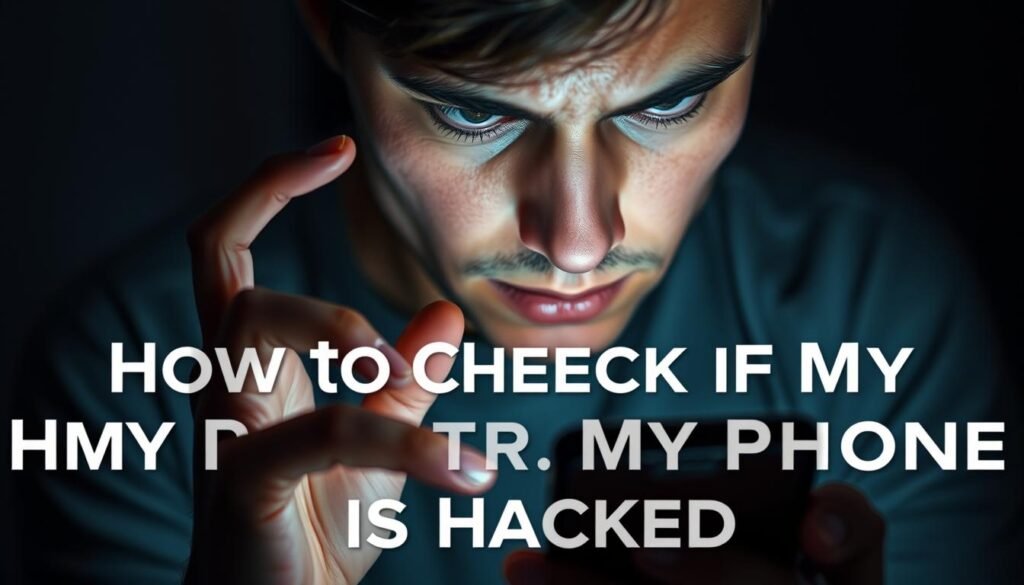
Steps to Take if Your Phone is Hacked
If you find out your phone is hacked, you must act fast. Start by making the phone stand alone. Disconnect from Wi-Fi and turn off cellular data. This stops more info from reaching the hacker.

Then, change all your important passwords. Do this for your email, bank, and social media. Make sure to use another device. This stops the hacker from learning your new passwords.
Look over the apps on your phone well. Get rid of any that seem strange or you don’t use. This step helps fix some of the hacking damage. Also, look at your phone’s recent actions to see if someone else has gotten in.
If things look really bad, you might need to reset your phone. This wipes everything off your phone but also kicks out any bad software. Remember to save what’s important before you do this. It helps you bounce back from the hacking.
Talking to your service provider is another key step. Tell them what happened so they can look out for weird changes. They can help make your device and account safer.
Lastly, think about getting help from experts like those at D2 Hackers. They use special tools to fix hacking problems and protect your data. They can also teach you how to stay safe in the future.
Below is a summary of the essential steps to take:
| Step | Action | Purpose |
|---|---|---|
| 1 | Isolate Device | Prevent further data breaches |
| 2 | Change Passwords | Secure sensitive accounts |
| 3 | Remove Suspicious Apps | Eliminate harmful software |
| 4 | Factory Reset | Remove any deeply embedded malware |
| 5 | Contact Service Provider | Check for account breaches |
| 6 | Consult Professionals | Get specialized recovery assistance |
Preventive Measures to Protect Your Phone
It’s key to follow tips to keep your phone safe from harm. Always update your phone and your apps. This is a basic step in protecting your phone.
Use strong and different passwords for everything. Don’t pick easy passwords like “123456” or “password”. Be careful with the apps you download and using public Wi-Fi. These can let hackers in.
Think about getting good security software. Look for ones with antivirus and identity theft protection. This software stops hackers and keeps your phone activities safe.
Using multi-factor authentication (MFA) is a smart move. MFA makes it tough for unwanted visitors to get into your phone.
Make sure to back up your data regularly. Use the cloud or an external hard drive. This way, you won’t lose your stuff if something bad happens to your phone.
With these steps, we can keep our phones and digital lives safe. Following these tips will help stop phone hacking and keep your phone secure.
Conclusion
Knowing how to see if your phone is hacked is key for your digital safety. Watch out for slow performance, your phone getting hot, and odd calls or texts. Checking battery use, your phone bill, the apps you have, and your settings helps spot hackers.
If you think your phone is hacked, act fast. Reset your device, get the latest software, and talk to experts. Using tough passwords, turning on two-factor authentication, and avoiding sketchy downloads also help keep your phone safe.
The team at D2 Hackers wants to help you protect your phone’s data. Be alert and take steps to secure your digital life. We see your security as our top goal. Use this guide to keep your mobile safe and private.
FAQ
What are some signs that my phone might be hacked?
You might notice your phone slows down or restarts by itself. It may also get very hot. Getting weird calls or texts and seeing new apps or data usage go up can be clues too.
How can I check if my phone is hacked?
Check your battery for apps you don’t know that use a lot of power. Look at your phone bill for charges you didn’t expect. Make sure all apps are ones you downloaded. Also, check your settings and notifications for changes you didn’t make.
What immediate actions should I take if I suspect my phone is hacked?
First, turn off the Wi-Fi and data on your phone to cut off any outside access. Then, change your passwords for important accounts. Delete any apps you find suspicious.
If you need to, reset your phone to how it was when you first got it. Call your phone company to see if there’s been a breach. You might also want to talk to experts like D2 Hackers for more help.
What preventive measures can I adopt to protect my phone from hacking?
Keep your phone and apps up to date. Use strong passwords that are different for each account. Stay away from public Wi-Fi and don’t download apps from shady places.
Also, install trusted security software and turn on two-factor authentication. Don’t forget to back up your data to a safe place.
How can I detect unauthorized apps on my phone?
Keep an eye on the apps on your phone. If you find ones you didn’t install, that’s a warning sign. Check if any app is using too much battery or data. That could mean it’s harmful.
Why does my phone overheat, and could it indicate a hack?
Malware could make your phone overheat by working in the background. If your phone is always hot for no reason, someone might have hacked it. Check your phone for anything unusual.
How does auditing phone notifications help in detecting hacks?
Looking at your notifications can show changes in settings you didn’t make. Watch out for strange notifications. They could mean your phone’s security is at risk.