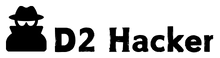Ever wondered what to do if your TikTok gets hacked? It’s scary, but there are right steps to follow. Our guide on how to recover a hacked account on TikTok will show you how. We cover everything you need to take back your TikTok profile.
Feeling overwhelmed by a hacked social media? We offer expert advice on hacked TikTok recovery. We help you spot unauthorized changes and fix them. Let’s ensure you regain access to TikTok with sureness and clear steps.
Key Takeaways
- Identify early signs that your TikTok account may have been hacked.
- Follow our step-by-step guide on recovering your hacked TikTok account.
- Learn how to implement crucial security measures to protect your account.
- Discover the importance of enabling two-factor authentication for added security.
- Contact TikTok Support effectively for additional assistance if needed.
Signs Your TikTok Account May Have Been Hacked
It’s important to spot warning signs early to protect your TikTok. Watching for odd behaviors helps you act fast. This can keep your info safe.
Unauthorized Changes
One big warning is unexpected changes to your account settings. This could be a new password or phone number. Or even a different username or profile info. If you didn’t make these changes, it’s a sign your account may be in danger. Always double-check these changes through your email or phone.

Suspicious Activities
Other signs include odd behavior on your profile. This means videos being posted or deleted without you knowing. It also includes messages sent from your account that you didn’t write. These are clear signs of trouble. Keep an eye on your account regularly to stop more problems.
| Indicator | Description |
|---|---|
| Unauthorized Changes | Alterations in password, phone number, username, or profile details. |
| Suspicious Activities | Posting or deleting videos, sending messages not authored by you. |
Step-by-Step Guide on How to Recover a Hacked Account on TikTok
Getting back a hacked TikTok account might seem hard. Your personal stuff could feel at risk. But, by doing these steps, you can get your TikTok account back. This will let you have control of your profile again.
Reset Your Password
To start recovering your hacked TikTok, reset your password. Open TikTok and go to your profile, then tap on Settings and privacy. Next, go to Account to change your password. This stops any hackers from getting in again.
Link Your Phone Number
Now, let’s make your hacked TikTok account safer by adding your phone number. Go to Account Information in Settings and privacy. Then, put in a phone number you can trust. This makes it tougher for hackers to get in.

Remove Suspicious Devices
To make your TikTok account safer, remove devices that shouldn’t have access. Go to Security & permissions in the settings. Look at the list of devices using your account. Take off any that seem strange or you don’t recognize. This helps keep your profile safe.
- Change your password from time to time.
- Always pick a strong and different password.
- Turn on two-factor authentication for more safety.
- Check your account and devices using it often.
Additional Security Tips for Your TikTok Account
To keep your TikTok safe, always be watchful and act ahead. Here are key steps to make your TikTok more secure and keep hackers out.
Enable Two-Factor Authentication
Adding TikTok two-factor authentication makes your account much safer. It requires a code and your password to log in. This means if someone gets your password, they still can’t get in without the code. To turn this on, go to your settings and do what it says.
Keep Your Email and Phone Number Up-to-Date
It’s also vital to keep your contact info on TikTok up to date. This way, you won’t miss important security alerts or help for getting back into your account. Check your TikTok security settings to make sure your email and phone are correct.
By doing these things, you secure your account. You’ll also feel more at ease knowing your TikTok is safer from threats.
Contact TikTok Support for Further Assistance
If you can’t fix the problem, it’s key to contact TikTok support. They give tailored help for your unique needs. This ensures your account gets fixed fast. If you have big issues, ask their experts for help.
The professional support team at TikTok is equipped to handle a myriad of account recovery issues, guaranteeing an effective resolution for users facing security breaches.
Talking directly to TikTok support is crucial, especially for get help with hacked TikTok cases. They act quickly and use advanced tools to help you.
- Visit the TikTok Help Center via their official app or website.
- Navigate to the ‘Contact Us’ section where you can find detailed instructions.
- Give them your username, explain the problem, and include screenshots if you can.
- Send your request and wait for a reply from TikTok’s team.
Following these steps helps solve your problem fast. The support team is ready to get help with hacked TikTok accounts and other big security issues.
Conclusion
Finding out your TikTok account was hacked can be scary. However, with the right steps, you can fix it. Knowing how to spot a hack is the first step. This includes seeing weird changes or activity. Spotting these signs early helps stop more problems and helps you get your account back faster.
Once you know there’s a problem, follow certain steps to get your account back. Change your password, add your phone number, and remove any strange devices from your account. These actions help you get back control. They also lower the chance of getting hacked again.
After getting your account back, it’s crucial to make it even safer. Use two-factor authentication and keep your contact info updated. These steps make your account much stronger against hacks. Also, reaching out to TikTok’s support team can give you extra help and make you feel better.
To wrap it up, dealing with a hacked TikTok account can feel overwhelming. But, if you’re proactive and organize your approach well, you can keep your account safe. By being alert and using good security, we can make TikTok safer and fun for everyone. Remember to always protect your TikTok account to keep hackers away and enjoy your time online without worries.
FAQ
What are the signs that my TikTok account may have been hacked?
It’s important to know the signs. Look for changes to account details you didn’t make. This includes your password or phone number, username changes, and videos you didn’t post or were deleted. Messages sent from your account that you didn’t write are also signs.
How do I start the recovery process if I suspect my TikTok account has been hacked?
First, reset your password using the TikTok app. Go to Profile, then Settings and privacy, and select Account to change your password. This is key to getting your account back.
How can I link my phone number to my TikTok account?
Visit the Account Information in your TikTok settings to add or change your phone number. Doing this makes your account safer by offering better recovery options.
What should I do if there are unrecognized devices connected to my TikTok account?
Check your Security & permissions settings on TikTok. Look at the list of devices that can access your account. Remove any you don’t know or trust to keep your account safe.
How do I enable two-factor authentication on TikTok?
Enable two-factor authentication in your TikTok’s Security settings. This helps secure your login by asking for a code along with your password.
Why is it important to keep my email and phone number up-to-date on TikTok?
Keeping your email and phone number updated is very important. It allows TikTok to contact you for recoveries and to alert you of suspicious activities.
What should I do if I cannot regain access to my TikTok account after following the recovery steps?
If you’re still locked out after trying to recover your account, reach out to TikTok support. They give specialized help and advice to fix your problem and restore your account.