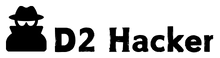Keen to unlock your Nintendo Switch’s full power safely? In gaming, tweaking and customizing your console is appealing. But how to dive into Switch hacking without risking a “brick” or a ban from Nintendo? This guide will show the safest paths to apply custom firmware and homebrew to your Switch. It will guide you step-by-step to unleash your console’s potential.
Key Takeaways
- Understanding Custom Firmware (CFW) and Homebrew is crucial for Switch hacking.
- Proper preparation and essential tools can prevent potential issues.
- Be aware of the risks such as bricking your device, account bans, and legal implications.
- Follow the step-by-step guide to install custom firmware safely.
- Learn to use the fusee-gelee exploit to hack your Switch.
- Optimize and customize your hacked Switch for a better experience.
What is Custom Firmware (CFW) and Homebrew?
Custom Firmware (CFW) and Nintendo Switch homebrew unlock new gaming experiences. They let gamers do things they couldn’t do before.
Understanding Custom Firmware
CFW, like Atmosphère, changes the Switch’s system for more control. It lets players tweak their gaming setup, use mods, and unlock new features.
What is Homebrew?
Homebrew means unofficial software for the Switch. It includes everything from new games to tools. This lets people customize their Switch to their taste.
Benefits of CFW and Homebrew
Using CFW and homebrew has big perks. It changes how the Switch looks and works. Players can mod games, save their data, and do more safely.
| Feature | Custom Firmware CFW | Nintendo Switch Homebrew |
|---|---|---|
| Customization | Modify UI and add themes | Create custom apps and games |
| Game Modding | Enable cheats and mods | Run emulators for retro gaming |
| Data Backup | Back up and restore game data | Transfer saves and data |
| User Privileges | Advanced system control | Extended functionality of the console |
Preparation: What You Need Before You Begin
Before you start hacking your Switch, make sure you have everything you need. This means getting all the tools and equipment ready. Doing so makes the hacking easier and keeps your device and data safe.
Essential Tools and Equipment
You need a few key things to hack your Switch. First, you’ll need a PC or another device that can download and transfer files. Next, a fast microSD card is essential for storing files and other important data for the hack. Lastly, you need a USB-C cable that can move data to connect your Switch to the PC.
Backing Up Your Switch Data
It’s important to back up your Switch before you do anything to it. Make sure to include all your games and save files. This way, you won’t lose anything. Backing up gives you peace of mind while you hack your Switch.
Checking Your Switch Compatibility (Serial Numbers)
Make sure your Switch can actually be hacked before you start. Check the serial number to see if your model can be hacked. Compare it against a well-known list of models that can’t be hacked. This step stops any problems before they happen.

To get ready for a successful hack, you need to do three things. Gather the right tools, back up your Switch, and check if your Switch can be hacked. These steps help you avoid problems and make the process smooth.
Understanding the Risks of Hacking Your Switch
Hacking your Nintendo Switch can let you do more with it. But, it’s vital to know the risks involved. You could face technical issues or serious legal problems by unlocking custom firmware and homebrew.
Potential Bricking
The risk of bricking your device is big when hacking your Switch. Not doing the process right might make your Switch not work anymore. It’s key to follow instructions well and use tools that are trusted.
Nintendo Account Bans
Getting your Nintendo account banned is another big risk. If Nintendo sees you’re using a tweaked console, they might block your account. This can stop you from playing games online or using the Nintendo eShop.
Legal Implications
The legal risks of modifying your Switch are also big. Changing your console in ways not approved can void your warranty. You could also face legal trouble from Nintendo and local laws. This can get serious.
Think about these risks before you decide to hack your Switch. If you go ahead, make sure you understand what might happen. Be ready for the possible outcomes.
Step-by-Step Guide: Getting Started with Custom Firmware Installation
Want to unlock your Nintendo Switch’s full potential? Installing Custom Firmware (CFW) is the way. This guide will show you how to download Switch CFW and get ready. You’ll learn how to prepare your files easily.
Downloading and Preparing Necessary Files
Start by getting Switch CFW from a place you trust. It’s important to check the files. This step keeps your device safe from harm or malware.
- Visit a Reputable CFW Site: Pick a trusted site like GitHub for correct files.
- Download the Latest Loader: Get the newest Hekate or Atmosphere. They are key for Switch CFW.
- Save to microSD Card: Move the files to your microSD card’s root directory. Your card should be empty and set up in FAT32 or exFAT.
Before moving on, consider using ChoiDujourNX. It’s a homebrew tool that updates your switch firmware without Nintendo’s servers. It helps keep your CFW and homebrew access safe.

Preparation is key. Make sure you’ve saved the needed files right. Doing so makes the rest of your CFW installation smoother. It helps avoid troubles when installing Custom Firmware.
How to Hack Switch Using the fusee-gelee Exploit
Jumping into Nintendo Switch hacking might seem big, but we’ll help make it easy and safe. Let’s use the fusee-gelee exploit to unlock your console’s full power.
Entering Recovery Mode (RCM)
First, get your Switch into Recovery Mode. The best way is with an RCM jig. Here is a simple RCM mode guide:
- Turn off your Switch by holding the power button for 12 seconds.
- Put the RCM jig into the right Joy-Con rail.
- Press Volume Up and the Power button. Your Switch should now be in RCM with a black screen.
Injecting the Payload
Your Switch is now in RCM mode. It’s time for injecting the payload. Do these steps carefully:
- Get TegraRcmGUI on your computer.
- Use a USB-C cable to connect your Switch to your computer.
- Open TegraRcmGUI, go to “Payload,” and pick the fusee-gelee payload file.
- Hit “Inject Payload.” Your Switch should show the Atmosphère logo.
Booting into Custom Firmware
To start booting into Atmosphère, the custom firmware, follow these after injection:
- Set up Atmosphère by going through its menus.
- Restart your Switch. It will begin in the Atmosphère CFW.
- Check it works by starting any homebrew apps you like.
With these steps, you will hack your Switch using the fusee-gelee exploit successfully. Each part needs care—our goal is to avoid any issues.
Installing and Managing Custom Operating Systems
Turning your Nintendo Switch into a multi-use tool starts with a custom operating system. Whether adding Android or trying out Linux, knowing the steps is key to success.
Choosing Your Custom OS (Android, Linux)
Picking a custom OS for your Switch means considering Android or Linux. Each has its perks. Android brings the Google Play Store apps, making your Switch like a tablet. Linux, though, is great for those who love open-source software and customizing.
Setting Up Your microSD Card
First, make sure your microSD card is set up right. It should be formatted to FAT32 or exFAT. Here’s a quick how-to:
- Put the microSD in your computer.
- Format the card to FAT32 or exFAT using a tool.
- Make partitions if Linux needs it.
- Put the needed Android or Linux files on the card.
Installing and Booting Custom OS
With your microSD ready, it’s time to install and start your OS. Here are the steps:
- Insert the microSD into your Switch.
- Hold the volume-up and power on for Recovery Mode (RCM).
- Use a payload injector for the custom bootloader.
- Pick your OS from the menu.
- Follow the prompts to finish setting up.
Now, your Switch will start with the new OS, giving you new features. By doing these steps, you can add Linux or Android to your device. This boosts what your Switch can do.
Optimizing and Customizing Your Hacked Switch
Once you have custom firmware on your Switch, it’s time to make it yours. You can change its look with cool themes, play old games with emulators, and keep everything up to date. Personalizing your Switch can make it more fun and unique.
Applying Themes and Splash Screens
Customizing your Switch is exciting because you can use custom themes and splash screens. These themes let you change how your Switch looks with colors and designs. Make sure to use safe sources and check if they fit your system.
Running Emulators and Homebrew Apps
Emulators let you play games from other systems on your Switch. This means you can enjoy old favorites. It’s important to use up-to-date emulators to avoid problems. There are also many homebrew apps that add new features to your Switch.
Managing and Updating Homebrew Software
Keeping your homebrew software updated is key. Updates give you new features and security fixes. Always back up your stuff before updating. By doing these things, your system will work well and stay safe.
Conclusion
We learned a lot about hacking the Switch safely. Knowing about Custom Firmware (CFW) and Homebrew is important. We also learned about the risks involved.
Our guide showed you how to install CFW and use the fusee-gelee exploit. If you follow these steps, you can make your Switch do more. You can add custom operating systems and new apps.
Keep your hacked Nintendo Switch up to date. Manage the software well. Stay updated with the hacking world. This way, your device will work great and bring you joy. Let’s enjoy the new possibilities of our Switches safely.
FAQ
What is Custom Firmware (CFW) for the Switch?
CFW is a different version of the Switch’s original firmware. It lets users run new software. This includes homebrew apps, game mods, and backup tools, adding cool new features Nintendo didn’t include.
What is Homebrew software?
Homebrew is software made by people for systems like the Switch. It’s not official but adds new games, emulators, and tools. These enhance how you use your console.
What are the benefits of installing CFW and Homebrew on my Switch?
Adding CFW and homebrew makes your console more flexible. You can change the UI, use game mods, back up games, and do more. All without risking the system’s security.
What tools and equipment do I need to hack my Switch?
You’ll need a microSD card that works with the Switch, a computer that can go online, and some software tools. TegraRcmGUI and Atmosphère are key for preparing files.
How can I back up my Switch data before attempting any modifications?
It’s important to back up your data first. Use Nintendo’s own tools or other options like Checkpoint. This way, you save your games and important files safely.
How do I check my Switch’s compatibility for hacking?
To see if your Switch can be hacked, check its serial number online. This tells you if it’s ready for exploits like fusee-gelee.
What are the risks of hacking my Switch?
Hacking can brick your console, making it useless. Also, Nintendo might suspend your account if they find out while you’re online.
What are the legal implications of installing CFW and homebrew?
Unofficial software can lead to losing your warranty. It might also break service terms, resulting in a ban or legal trouble with Nintendo.
How do I enter Recovery Mode (RCM) on my Switch?
To get into RCM, turn off your Switch. Then press Volume Up and Power together. You might need an RCM jig too.
How do I inject the fusee-gelee payload to hack the Switch?
Use TegraRcmGUI on your computer to send the fusee-gelee payload. This happens over USB when your Switch is in Recovery Mode.
How do I boot into custom firmware?
Once the payload is in, your Switch starts up with the custom firmware. This lets you use homebrew apps and other custom software.
How do I choose and install a custom operating system like Android or Linux on my Switch?
Pick an OS that works with the Switch and follow setup guides from reliable sources. Get your microSD card ready as the guides say.
What is the best way to manage and update homebrew software on my hacked Switch?
Stay up-to-date with homebrew updates. Use HBUpdater to make sure your apps and custom firmware are the latest versions. This keeps everything working great and safe.
How can I apply themes and splash screens to customize my hacked Switch?
With CFW installed, NXThemes Installer lets you add custom themes and splash screens. It’s a fun way to make your console unique.
Can I run emulators and other homebrew apps on my hacked Switch?
Yes, with custom firmware, your Switch can use lots of emulators and homebrew apps. It really opens up what your console can do.