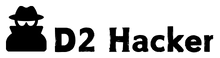Have you ever thought about how safe your Facebook account is? Facebook has over a billion users around the world. It stores lots of personal info, attracting hackers and thieves. Keeping your Facebook secure is key to protecting your data and staying safe online.
This guide will show you how to keep your Facebook account safe. We’ll talk about making strong passwords, using two-factor authentication, and setting your privacy right. Each step is important for keeping your account safe from outsiders and ensuring your online safety.
Key Takeaways
- Understanding the need for protecting your Facebook account from cyber threats.
- Tips and strategies for creating a strong password.
- Importance of implementing Two-Factor Authentication (2FA).
- Why attempting to hack a Facebook account is harmful and unethical.
- Utilizing Facebook’s privacy settings to enhance social media safety.
Why Facebook Account Security is Crucial
Securing your Facebook is very important nowadays. This is because many people use the platform. Protecting your personal info is crucial. The more cyber threats grow, the higher the chance of bad stuff like identity theft.
Facebook has lots of our personal data. So, it’s super important to keep it safe. Stopping hackers helps protect our privacy. It also keeps people’s trust in how we handle their sensitive info. Weak security can let hackers in, causing big problems for us.
To stay safe on Facebook, we need to know how to protect our info. We also need to be aware of the usual cyber threats there. If we use strong security steps, we can keep our personal and work life safe from hackers.
Creating a Strong Password for Your Facebook Account
Keeping your Facebook safe starts with a strong password. Mixing capital letters, special symbols, and numbers is key. This makes your password hard to guess, adding extra safety.
Try using phrases that are easy to remember but complex. For example, “Time2Shine!” or “Gr8Day2Play#” are good choices. Adding both upper and lower case letters makes them even safer.
Below are some top-notch password examples:
| Example | Description |
|---|---|
| Br!ghtFuture2023 | A mix of words, numbers, and special characters with varying capitalization. |
| R3d!nBlU3_4ever | Combines color names, numbers, and special characters to create a secure password. |
| HoMeRun_97# | Uses a familiar phrase, numbers, and symbols to enhance security. |
Change your passwords often, experts say. Don’t use the same one for many sites. This keeps your accounts and personal info safe. Using strong password methods protects your Facebook from hackers.
Implementing Two-Factor Authentication (2FA)
Understanding the benefits of Two-Factor Authentication is key for keeping your Facebook safe. With growing cyber threats, just using a password isn’t enough anymore. Two-factor authentication (2FA) boosts your security so no one can sneak in, even if they get your password.
2FA works by asking for two proofs before letting you in. You need something you have (like your phone) plus something you know (your password). This makes it really tough for hackers to get into your account.
To start using Facebook 2FA and boost your security, here’s what to do:
- Log in to your Facebook and head to Settings & Privacy.
- Click on Security and Login.
- In the Two-Factor Authentication area, hit Edit.
- Pick how you want to get verified: through a text (SMS) or an authentication app.
- Then, just follow what the screen tells you until you’re all set.
Turning on 2FA on Facebook is easy and keeps your account much safer. We, as cybersecurity experts, think everyone should use it. It makes the online world safer for us all.
In closing, 2FA’s benefits include stronger defense against cyber crimes. It gives you extra safety and eases your worries. Take action—turn on 2FA now and make your digital life safer.
How to Hack a Facebook Account: Why You Shouldn’t Try
Looking into how to hack a Facebook account is risky. It comes with big dangers. We need to talk about the risks involved and why it’s wrong. There are legal issues and moral problems when trying such actions.

- Legal Consequences: Breaking into someone’s Facebook is illegal. In the U.S., it can mean fines or jail time. It’s key to know the law and stay away from these acts.
- Personal Security Risks: Trying to hack a Facebook account can make your own data unsafe. You could face identity theft or malware. The dangers are huge and varied.
- Ethical Dilemmas: Hacking goes against ethical standards, too. We should back ethical hacking and keep privacy and trust. Knowing the risks helps keep the digital world safe and trusted.
The table below shows the difference between wrong hacking and right hacking. It makes it clear why we should choose the correct way:
| Aspect | Unethical Hacking | Ethical Hacking |
|---|---|---|
| Legality | Illegal, punishable by law | Legal, done with permission |
| Risks Involved | Big personal and legal dangers | Risks controlled, aims for protection |
| Objective | Breaking in, stealing | Finding weak spots to make things safer |
| Ethical Considerations | Breaks privacy rules | Keeps privacy, makes sure secrets are safe |
Rather than thinking about hacking, it’s better to follow ethical rules. Doing this makes sure digital spaces are safe for everyone. Sticking to the right ways of hacking is key.
Utilizing Facebook’s Privacy Settings
Making your Facebook account safe is not only about strong passwords or two-factor authentication. It also involves managing who can see your information through Facebook’s privacy settings. Understanding and controlling your data helps prevent unauthorized access.
To start, go to the Privacy Settings and Tools on Facebook. You can choose who sees your future posts. You can also hide your past posts from certain people. This helps you control who sees your timeline and updates.
It’s also key to control data shared with third-party apps. Check the Apps and Websites section for apps connected to your account. Make sure to check this list often and adjust permissions. This stops your data from being shared when it shouldn’t be.
To make things easier, here’s how different settings compare:
| Setting | Options | Recommended |
|---|---|---|
| Who Can See Your Future Posts | Public, Friends, Only Me | Friends |
| Review All Your Posts and Things You’re Tagged In | Public, Friends, Only Me | Friends |
| Limit the Audience for Old Posts | Public, Friends, Only Me | Friends |
| Apps and Websites | Allow, Remove, Edit | Edit Permissions |
By managing who can see your information well, and watching your app connections, your Facebook becomes safer. Keeping up with privacy settings means your data stays safe with you.
Securing Your Account with Updated Email and Phone Number
Keep your account safe by making sure your contact info is up-to-date. Having the right email and phone number is super important. They help stop others from getting into your account.
When changing your contact details, stick to safe email and phone practices. This helps stop hackers.
- Regular Updates: Switch your email and phone number when moving to new ones. This keeps Facebook’s recovery options current.
- Secure Email Providers: Pick trusted email services that fight spam and phishing.
- Phone Number Verification: Make sure your phone number is verified and can get two-factor codes.
This is key because Facebook uses your details to send verification codes. If your info isn’t current, you might not get the help you need.
Here are secure steps to recover your account:
- Go to the ‘Settings’ menu on Facebook.
- Click on the ‘Personal Information’ section.
- Update and verify your email and phone number.
Your email and phone are your main tools for keeping your Facebook safe. Updating them helps you quickly get back into your account. This keeps your online self secure.

Staying Alert to Suspicious Activity
We must always watch over our Facebook accounts. Enabling login alerts is a smart move. If we do this, we get immediate alerts about strange logins. This lets us act fast against unauthorized access.
To spot suspicious activity, we have to do more than just get alerts. Checking our account’s login attempts, locations, and devices is vital. Facebook’s activity logs are great for spotting anything odd.
Here’s a brief table to summarize steps for maintaining account security:
| Action | Purpose |
|---|---|
| Enabling Login Alerts | Stay informed about unauthorized access attempts |
| Monitoring Account Activity | Identify and address unusual behavior quickly |
| Reviewing Login History | Check for unfamiliar devices and locations |
Using these methods together, we can keep our Facebook safe. Constant attention and enabling login alerts secure our info from threats.
Conclusion
Through our Facebook security journey, we’ve learned key ways to protect our digital selves. Using strong passwords and two-factor authentication is critical. It’s also vital to set up your Facebook privacy settings right and keep account info current.
Checking regularly for any odd activities is another crucial step. As guardians of our digital worlds, keeping up with safety tips is essential. The digital world changes fast, and we need to be ready to change with it.
We hope this guide has given you the tools and knowledge to keep your Facebook safe. Making sure your Facebook is secure is key to protecting your online identity. Remember to stay updated, be watchful, and keep safe.
FAQ
Why is securing my Facebook account crucial?
Keeping your Facebook safe is a must to guard your personal info from risks like identity theft. Lots of people use Facebook, drawing the attention of cyber crooks. Taking steps to secure your data keeps trust and avoids leaks.
How can I create a strong password for my Facebook account?
To make a strong password, mix uppercase letters, symbols, and numbers. Throw in different languages and digits too. This blend makes your password tough for hackers to guess while still being easy for you to remember.
What is Two-Factor Authentication (2FA), and how does it enhance account security?
Two-Factor Authentication (2FA) boosts security by asking for more than just a password. It might use a code on your phone or an app. Turning on 2FA makes it much harder for others to get into your account, keeping it safer.
What are the legal consequences and risks of attempting to hack a Facebook account?
Hacking a Facebook account can get you in big legal trouble, including criminal charges. It’s risky and harmful. Always respect others’ privacy online and follow the law to avoid serious problems and keep the internet ethical.
How can I effectively manage my Facebook privacy settings?
To manage your Facebook privacy, tweak who sees your posts and personal details. Also, check what info apps can get. Doing this keeps your private stuff just that—private and under your control.
Why is it important to keep my email and phone number up-to-date on Facebook?
Updating your email and phone on Facebook is key for getting back into your account if needed. Right contact details mean you can fix access problems fast. This step is big for security and fighting off hackers.
What steps should I take to stay alert to suspicious activity on my Facebook account?
Use login alerts for new devices and watch your account’s activity closely. These alerts and your careful watch help you spot and handle any weird or unauthorized actions. It’s how you keep your account locked tight.